Publishing a Unity Asset
Thoughts and a short guide on the Unity Asset Store
So, you've built something useful in Unity—maybe a tool, a shader, or a set of scripts—and you're considering sharing it with the world. These are my thoughts about it all.
Sharing what you've made can be a rewarding experience, both in terms of community contribution and potential revenue. Although the Unity Asset market is a hard one, with a few big and established publishers taking most of the attention, you might have some assets that you just want to share.
Having just released my very first and small asset, THUNGSTEN GRID — this is a mix of my experience, thoughts about it all and short guide through of the process. You can certainly find way more experienced asset creators out there sharing their thoughts, again this is just the perspectives and thoughts of one individual.
If you're just interested in the guide, scroll down.
Competition and the flood of AI creations
The Unity Asset Store launched in 2010. According to gamedevthings.com, which provides more detailed data on the store, an average of about 375 new assets were published each month in 2014. By 2024, that number had increased to approximately 1,400 per month—representing nearly a 275% rise.
For comparison, Unity reported having 3.3 million developers in 2014. By 2024, that figure had grown to around 5 million—a 50% increase.
This suggests that asset submissions have grown at a much faster rate than the Unity game developer base, indicating that competition on the Unity Asset Store should be stiffer. I have not been able to found numbers on the number of sales however, so I cannot be sure.
Publishing your creations is fairly straightforward and easy, much like the Steam store nowadays; the requirements for entry are low. As a result, there's an abundance of low-effort assets out there. You might have heard of Banana on Steam — yeah, that's a thing. Thus, the Unity Asset Store is bustling with activity.
The day after publishing my first asset, approximately 92 new assets have been published over the past two days. Take a look at the traffic by sorting the store by Published Date.
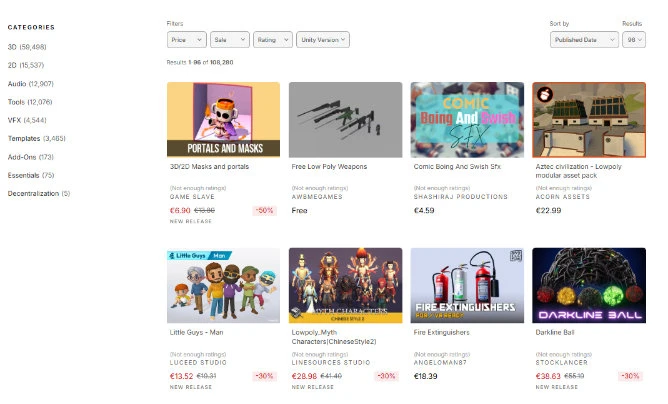
Moreover, the recent surge of AI tools has made matters worse. What does Unity say about assets made by AI?
What Unity says about AI assets
Submissions made with AI-aided generation tools have significant value and usability in a professional development pipeline. Submissions might be rejected if they contain anatomical errors that reduce the usability of the asset, resemble third-party and/or copyrighted work, plagiarize the art products of other Asset Store publishers, or do not provide significant value to customers. Content generated with the aid of AI, completely or in part, must transparently disclose this information in the marketing data. The specific AI tools used and the content generated using AI must be disclosed in the “AI description” field in plain terms, without marketing language, and describing all modifications made that adds value beyond the result of the generation.
—Unity Technologies, Asset Store Submission Guidelines
All Unity asks is that you disclose any AI usage — just like Steam does. After all, Unity and Steam (Valve) are large companies making business, both taking a cut of 30% on purchases on their respective platforms, as such they are naturally interested in selling more, not less. They probably know that people won't stop using their platforms even if they have to search harder for quality.
On Reddit people have been reacting to the amount of AI assets flooding the store. I guess Unity is unlikely to change their requirements for approval, it's only up to us, 'the customers,' developers, and buyers to choose what to support and not.
Is it worth selling Unity assets?
Before I started, I did some searching about the topic. I found a few reddit threads, where most authors were aligned towards "No, it's not worth it". Some of the most common arguments for this that I stumbled across were:
- Buyers of assets expect support, a lot of support — some even resorting to bad reviews or harassment if the creator is too slow to deliver
- There's a lot of big competition shadowing out small newcomers
- The cut of 30% mentioned before, is too big
- The time spent developing and supporting does not add up to the small revenue
In my case, I spent about a week of work (40 hours) creating my first asset, including the entire process: creating the asset for three different pipelines, designing the page, producing images, and developing parts of this website. If I had spent those hours on a regular software development job, that'd amount up to $1500 (after taxes).
I'm selling the asset for $7.99. Just about the federal minimum wage in USA, which is $7.25 per hour. My reasoning is that either someone can make a similar system of their own — which I recommend if you're in it to learn, or they can buy it to "save hours".
Usually, those buying assets, are in it to ship. In that case, it could take them a few work hours to make on their own (only implementing the exact details they need), or they can just buy an adaptable solution "for the price of an hour".
After Unity's cut, thats about $5.6 for each sold copy. After taxes, we're down to about $2.75 that I can actually call my own, less than the price of a small coffee.
Thus, I'd need to sell about 545 copies for it to "pay off" versus a normal, albeit less fun job. At this point, not too likely. And that's only to recoup the "time lost", not enough to cover bills. However, that's not a fair comparison at all. I do this as a hobby, in my free time, because I enjoy it.
I enjoyed learning about the publishing process, I enjoyed learning more about the differences between the render pipelines, I enjoyed making the marketing images and texts. Yes, I even enjoy writing this post.
I'll admit life was more innocent as a kid though, spending years on making free software and mods — not a thought about selling. With rose-colored glasses, the world and internet seemed like a better, more pure, less competitive and less marketed place. Most likely I just didn't just know, but I cannot let go of the feeling that the internet has actually changed. The rewards were exclusively the enjoyment of creation, learning and seeing people enjoy what you had made. Those still hold true, but not exclusively.
That's what makes it worth it for me. Of course I'd like to make my living doing something which I love, as do we all. But even if I don't, I'll keep doing it. If I make a few people's day by giving them something they need and enjoy, and they compensate me for the cost of coffee spent drinking while creating it, that's honestly good enough for me.
I think that's the mindset you need to have, regardless of what hobby project you have that eventually might bring profit—be it a game, asset, YouTube channel, book, or whatnot.
Now, if you're not selling AI-generated junk and you're okay with not making a living out of it, let's dive into the short guide!
The Short Unity Asset Store Guide
1. Set Up Your Publisher Account
Before anything else, you'll need to create a Unity Publisher account. This is separate from your regular Unity ID and is required to submit assets to the store.
Visit the Unity Publisher Portal and follow the prompts to set up your profile. Fill in the necessary information, including your publisher name, description, and contact details.
In the field where you enter your website URL, Unity states:
Your website should provide work samples and contact details. Do not use social media accounts.
,
although quite a lot of asset publishers link to a discord server or artstation account, so I wouldn't be too worried about that.
2. Prepare Your Asset Package
Organize your asset in a clean, structured manner. Ensure that all scripts, prefabs, textures, and other resources are properly named and placed in appropriate folders. Remove any unnecessary files or dependencies.
For example, you'll need to have a root folder equal to the name of your publisher name, then a folder within with the name of your asset. In my case that looks like Assets/Thungsten Tools/Thungsten Grid/.
Unity has a comprehensive page on Asset Store Submission Guidelines; read it.
You don't have to support all render pipelines, you're even allowed to submit practically the same asset adjusted for different pipelines as separate assets. In my case, I wanted to support all of them, which came with some minor but interesting challenges. I'm considering doing a short write up on this later.
3. Create a New Package Draft
In the Publisher Portal, navigate to the "Packages" tab and click on "Create New Package." This will initiate a new draft where you'll input details about your asset.
One of the challenges here might be selecting your category, as there are many, and you can only choose one. This can help narrow down the scope of your asset but may also encourage the creation of 'micro' assets. For the better or worse, I don't know.
4. Upload Your Assets
To upload your assets, you'll need the Asset Store Tools from Unity. Ensure that your package passes the validation checks provided by the tools to avoid common submission issues. You wouldn't want to wait ten days only for your asset to be rejected due to something that could have been validated beforehand.
It's quite ingenious of Unity to provide the tool needed to upload assets to the store through... an asset on the store!
5. Finalize Package Details
Provide a clear and concise description of your asset. Include key features, usage instructions, and any other relevant information. Upload high-quality images and, if possible, a demonstration video to showcase your asset's capabilities.
Below are the required images, along with their resolutions and examples.
Icon Image (160 x 160)
Visible when browsing the Asset Store using the icon grid layout.
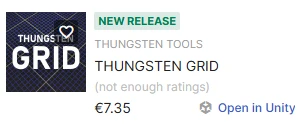
Card Image (420 x 280)
Main thumbnail visible on your (publisher) Home page and the default view while browsing the Asset Store.
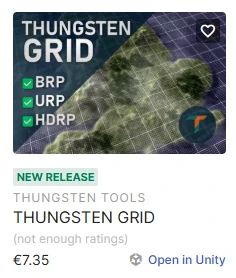
Cover Image (1950 x 1300)
This is what appears on the main product page for your package.
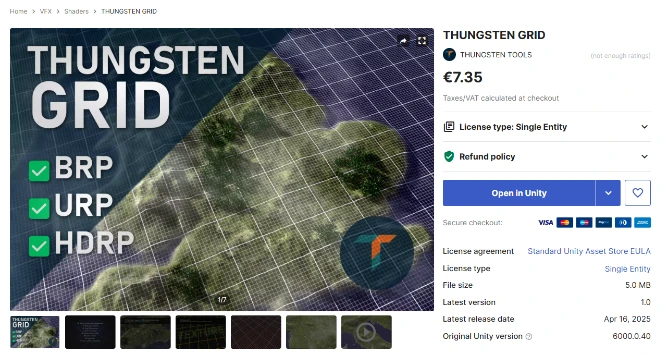
Social Media Image (1200 x 630)
The Unity community team might post these images on social media or the Asset Store homepage. This image shouldn't contain text. It's also the image that Unity's website will automatically use as a meta image for social posts when you share your Asset Store page.

Screenshots & videos
You can, and should also upload other images and videos showcasing your asset. These are available in the carousel on the top of your asset page. Images need to be at least 1200px wide, videos a maximum size of 500MB, and audio samples also a maximum size of 500MB. I found that a 3:2 ratio for images, such as 1200x800, fits perfectly into the carousel window without any borders.
For capturing videos and images inside of the Unity Editor, I highly recommend Unity's Recorder package
which you can install in your project through Window > Package Manager > Unity Registry and searching for "Recorder".
When installed, you'll then be able to open it through Window > General > Recorder > Recorder Window.
6. Submit for Review
Once everything is in place, submit your package for review. The Unity Asset Store team will evaluate your submission to ensure it meets their (low) quality standards. This process may take a few days. When I submitted my asset, there were approximately 400 items items in the queue, and it took 11 days from submission to publication.
Luckily, you can keep modifying the store page and even upload new packages while your asset is in the queue.
7. Post-Approval Steps
After approval, your asset will be live on the store. My asset has only been live for a day or so, so I can only offer general pointers based on my reading. Monitor user feedback, provide support, and consider updating your asset based on user suggestions. Engaging with your user base will likely lead to better reviews and increased visibility.
Publishing an asset allows you to contribute to the Unity and developer communities while potentially earning revenue. Take the time to polish your asset, follow the submission process diligently, and engage with your users for the best experience.
At some point, depending on how much you make and the laws of your country, you'll most likely be required to create a company. The equivalent of a U.S. LLC (Limited Liability Company) is probably a good start.
But again, don't expect to earn much initially (or at all), and as always — try to learn and have fun!
Ps. if you prefer less rambling, follow the THUNGSTEN page instead. Links in the footer below.